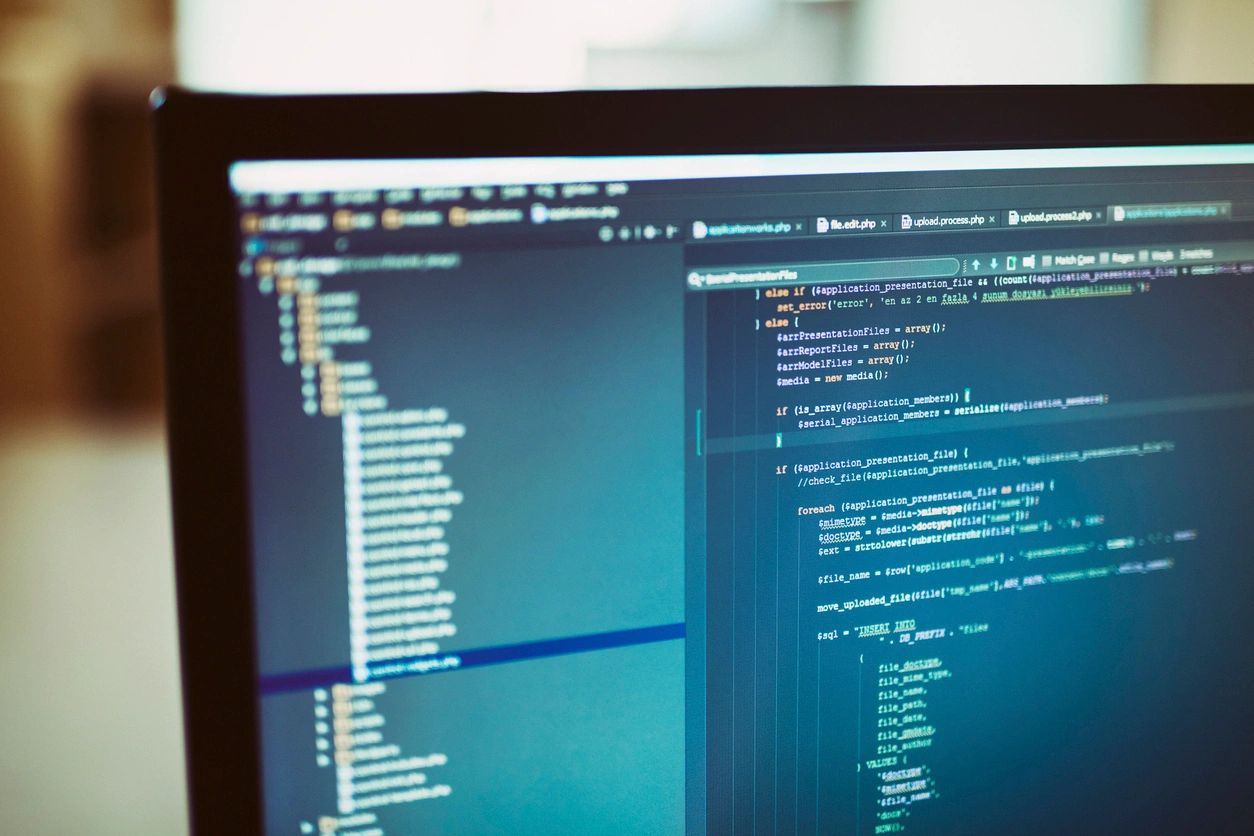Personal injury law is complex, and handling multiple cases efficiently can be a real challenge. Managing documents, deadlines, and communications for various cases demands an organized system.
This is where personal injury case management software comes in. It simplifies workflows, reduces errors, and improves productivity. But with so many options available, how do you know which one to choose?
In this article, we’ll explore the key features you should look for when selecting case management software to ensure it meets the specific needs of your personal injury law firm.
1. User-Friendly Interface
The first feature to consider is how easy the software is to use. Your team shouldn’t waste time trying to learn a complicated system. Look for software with an intuitive interface that everyone can pick up quickly. Simple navigation, clear layouts, and a dashboard that provides a comprehensive view of your cases can save time and reduce frustration.
A user-friendly system will also reduce the need for extensive training, meaning your staff can get started without much delay.
2. Cloud-Based System
A cloud-based system allows you to access your data from anywhere with an internet connection. It eliminates the need for in-house servers, reduces IT costs, and ensures that your data is always backed up. Additionally, cloud-based software often includes automatic updates, so you always have access to the latest features without manual installation.
A cloud solution also ensures collaboration within the team, as multiple users can work on the same case files simultaneously. For many law firms, cloud-based software can be the best investment for personal injury case management, offering enhanced efficiency, improved security, and easy access to vital case information. Ultimately, it improves client communication and helps deliver superior legal services.
3. Task Management and Automation
Keeping track of important deadlines and tasks is vital for running a successful personal injury practice. A software solution should provide task management features that allow you to create to-do lists, set reminders, and assign tasks to different team members.
Automation is another essential feature. It can automatically update task lists, notify you of upcoming deadlines, or generate follow-up reminders. This helps ensure that no crucial detail slips through the cracks.
Automation can also handle routine tasks such as sending emails, generating reports, or creating court documents, freeing up more time for you and your team to focus on case strategy.
4. Client Communication Tools
Effective communication with clients is essential in personal injury law. Clients often have questions about their case, and being responsive helps build trust. Therefore, look for software that integrates communication tools directly into the platform.
The ability to log client communications (emails, phone calls, and messages) within each case file ensures that every team member is up to date. Some software even offers client portals where clients can view case updates, send secure messages, and upload documents. This keeps communication organized and secure, and it is an all-in-one system.
5. Calendar and Scheduling Integration
Personal injury cases involve multiple deadlines, from court dates to filing paperwork. Missing any of these deadlines can result in penalties or even case dismissal.
A good case management software will include a robust calendar system that syncs with your existing calendar tools, such as Google Calendar or Outlook. This will help you track case deadlines, set reminders for important dates, and schedule meetings with clients.
Some advanced systems will also link calendar events to specific case files, making it easy to see what’s coming up for each case at a glance.
6. Time and Billing Management
Tracking time and billing is another key feature to look for. Whether your firm charges clients on an hourly basis or uses contingency fees, your case management software should offer a built-in system to track time spent on each case.
You want software that can generate invoices, track expenses, and ensure accurate billing. Automated time tracking ensures that no billable hours are lost and makes invoicing faster and more efficient. Integrating time tracking and billing within the case management system eliminates the need for separate tools and reduces the risk of billing errors.
7. Security and Compliance
When dealing with sensitive client information, security is a top priority. Personal injury law firms handle confidential documents, medical records, and financial details, so the software you choose should have robust security measures in place.
Ensure the platform offers encryption, secure data storage, and regular backups. It should also comply with legal regulations such as the General Data Protection Regulation (GDPR) or the Health Insurance Portability and Accountability Act (HIPAA), depending on the regions you operate in. This ensures that all client data is protected and handled according to industry standards.
Wrapping It Up
Choosing the right personal injury case management software is crucial for streamlining your law firm’s operations. From managing documents and client communications to tracking billable hours and ensuring compliance, the right features can make a huge difference in your firm’s efficiency. When evaluating your options, consider the key features discussed here to find a system that fits your specific needs. Investing in the right software will improve your workflow and enhance your client service, helping your firm grow.